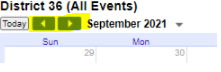Not displaying properly? View this page on your desktop computer.
Tips on using the virtual calendar:
1. Filter calendars using the dropdown arrow, which you can find at the top right of the calendar.
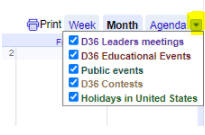
2. Use the Week, Month, or Agenda buttons at the top right to change the view (Week, Month, Daily Agenda)
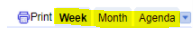
3. Change the month, week, or day using the arrow buttons at the top left of the calendar: